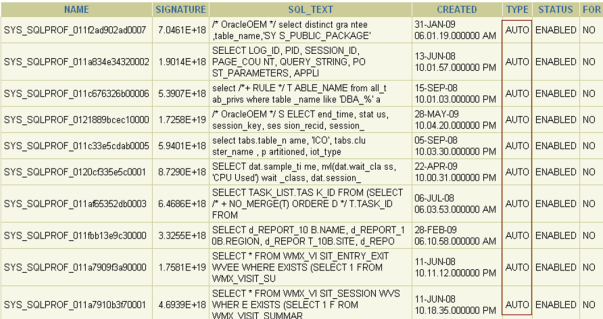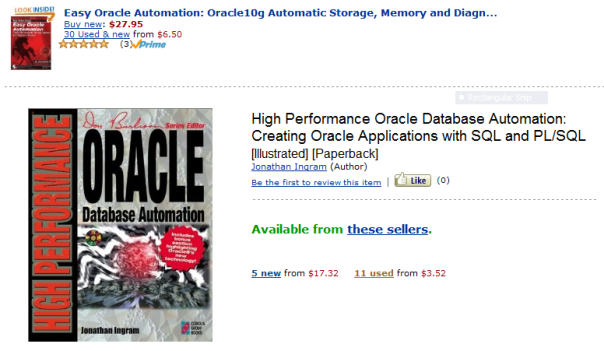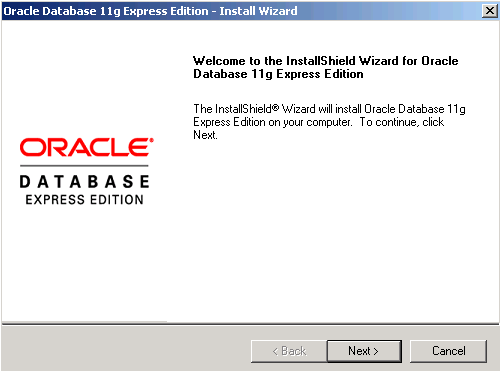Most people in IT comprehend the complexity and importance of the DBA role.
Database architects and administrators are the building block of any IT organizations. The area of database management is so vast that some DBAs specialize nowadays in certain parts of the DBA profession: replication, performance tuning, clustering technologies, etc.
No surprise that CNN Money places both the software architect and the database administrator in the Top 100 for the Best Jobs in America. In fact, software architect is the best job in America and database administrator is #7.
Have a look at all IT jobs that can be found in Top 100 for 2010:
1. Software Architect
7. Database Administrator
17. Information Systems Security Engineer
18. Software Engineering / Development Director
20. Information Technology Manager
21. Telecommunications Network Engineer
24. Network Operations Project Manager
26. Information Technology Business Analyst
28. Information Technology Consultant
30. Test Software Development Engineer
31. Information Technology Network Engineer
33. Information Technology Program Manager
35. Computer and Information Scientist
37. Programmer Analyst
38. Applications Engineer
49. Systems Engineer
60. Information Technology Specialist
66. Systems Administrator
67. Web Developer
70. Technical Services Manager
77. Information Technology Systems Manager
79. Information Technology Training Specialist
88. Technical Writer
95. Information Technology Project Coordinator
96. Web Project Manager
For those of you who have spent years in database architecture and administration, this comes as no surprise perhaps.
For those who might be puzzled and for the ones who would like to read more on the subject, check this article from Datavail called Database and DBA Management.
Last year, Sloane Stricker presented the Top 10 reasons DBAs quit. I would like to add what triggers this and what managers should try to do in order to keep the DBAs in the company:
– DBAs need at least 20% white time: that is time on their own to read white papers, blogs, forums, metalink, etc. Time to test, research and debug new features and old issues. Time to attend online seminars, conferences, Oracle Open World, etc.
– Try to find what motivates each DBA. They are all individuals with own preferences and interests. Bonus intensives should be real personal. I value very much the team work but it is just one finger that presses “Enter” upon shutdown immediate.
– Keep their salaries enough competitive. Do not just tie them to the company’s job grade or job band. There is nothing wrong with you most senior DBA having higher annual income than your IT Director. Really!
For those of you who might be more deeply interested in the topic, check the Gartner/Burton paper: Realigning Database Administration to Jump-Start a Data Management Organization. Very useful for midsize and big organizations! Here is the conclusion of the article:
“The formation of a Data Management Organization (= DMO) is Gartner’s recommended solution for correcting the sorry state of data management in the majority of enterprises. Competitive pressures mean that time is of the essence, Gartner sees the reorganization of the existing database administration groups into an embryonic DMO as a fast-track, but effective, first step in this process. This guidance document provides a framework to direct this organizational transformation.”
As it might sound a bit out of context here, I recommend that you read the whole article.
And finally back to the question in the title: it is both. The DBA should nowadays be both an architect and an administrator. The time of DBA 2.0 is over, it is now time for DBA 3.0!