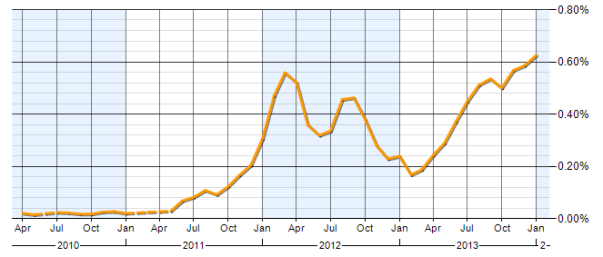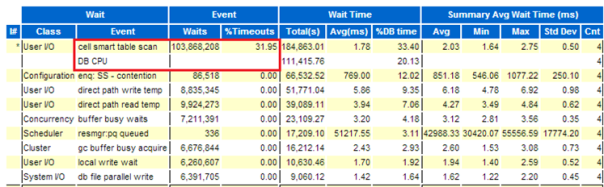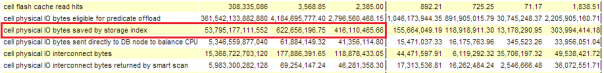Recently, IT Business Knowledge and Global Knowledge published the Top 10 IT skills for 2014. In survey order, they are: Programming and Application Development, Help Desk and Technical Support, Networking, Mobile Applications and Device Management, Project Management, Database Administration, Security, Business Intelligence/Analytics, Cloud and Interpersonal.
“Though database administration missed the 2013 list, it will be quite hot in 2014. That stems from the growing interest in big data. Organizations have been gathering huge amounts of information from websites, social media, and third-party arrangements. Now they want to be able to use that data to make better decisions on products, services, and their customers.”
Although the above quote is somehow correct, there are definitely other factors that make the DBA profession being on top of the lists of hiring and salary surveys.
According to an estimate, 90% of the data in the world today has been created in the last two years alone. I think this is based on the estimate that every day we create 2.5 quintillion bytes of data. It is more like that (on top of all the social media and unstructured data) we have created IT systems with logging and auditing processes that generate a significant amount of that data.
Several colleagues of mine, including me, are fascinated by the fact how much unnecessary data is being logged into corporate databases. I would say more than 80% is usually either audited/logged data or data that is not being accessed/used. However, according to Red Hat CEO Jim Whitehurst the advice is to capture everything you can. It is a very interested view on big data’s chicken-and-egg question, I do recommend it.
Of course, we cannot capture it all. For example, there is no computer/storage in the world that can record the processes that take place in the human body within 1 second. Estimates of the human brain’s memory capacity vary wildly from 1 to 1,000 terabytes. For comparison, all the 19 million volumes in the US Library of Congress represents about 10 terabytes of data.
Data!
The growing amount of data is just a consequence of the complex data and database administration that comes with new technologies and software options that rather increase the complexity of IT systems. Increasing business and legal demands require companies to implement them. Keeping unstructured data outside the database (as the easier option) also increase the complexity. It takes extra skills and persuasion by data architects and DBAs to convince IT organization to seriously take the concept of keeping unstructured data with (relational) databases. I do recommend Marcelle Kratochvil’s book Managing Multimedia and Unstructured Data in the Oracle Database.
Only taking into use Audit Vault and Total Recall in an Oracle databases, might often cause exponential data growth. When such options are implemented in conjunction with other data and database mechanisms such as compression, partition, deduplication, redaction and encryption, one really needs a very experienced DBA (rather a team of DBAs) to support and maintain this growing complexity. Not to mention when such databases are being replicated, have standby copies, patched or part of an EXA environment. On top of that the constantly growing requirement of infinite availability makes the DBA skills very, very hot.
Database Administrator Average Starting Salaries are growing year by year, the 2 year increase is often more than 10%:
Add 5% for IBM DB2 database skills, 9% for Oracle database skills and 10% for Microsfot SQL Server database skills.
In addition, 2 from the Top 10 highest paying IT certifications for 2014 are database related.
Recently Forbes published the Top Jobs for 2014. Database Administrators are among the Top 10 with:
Total employment in 2013: 119,676 jobs
Jobs added between 2010 and 2013: 11,241 (up 10%)
Median hourly earnings: $37.39
Last but not least, according to Sweet Top 10, the Database Administrators are among the top 10 highest paying jobs in 2014. They also note that the rise of big data and the collection of massive amounts of data greatly increases the demand for database administrators.