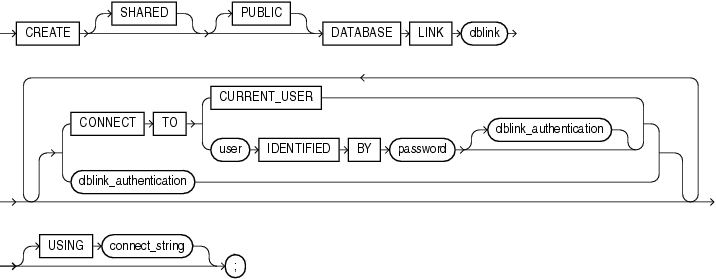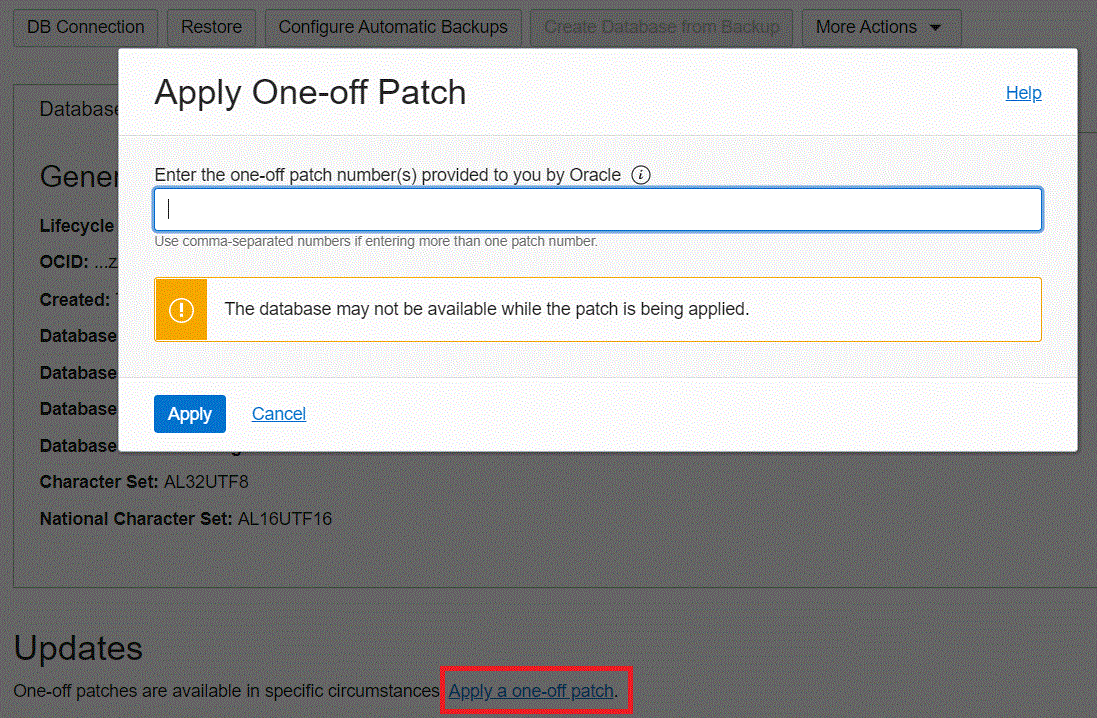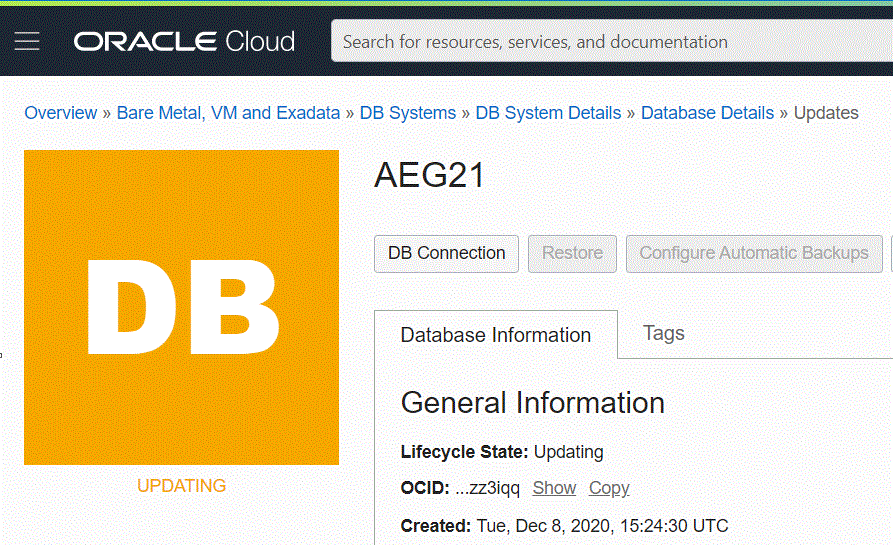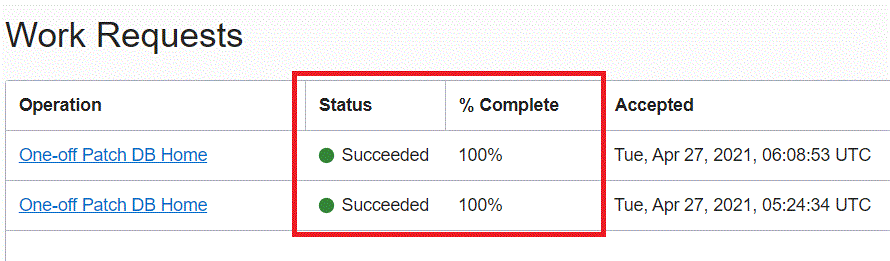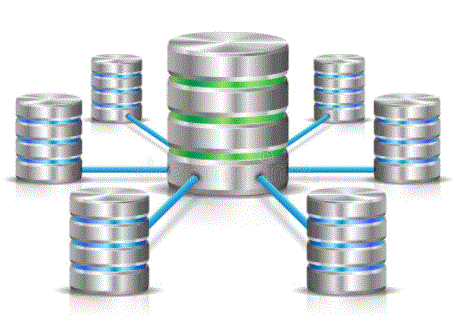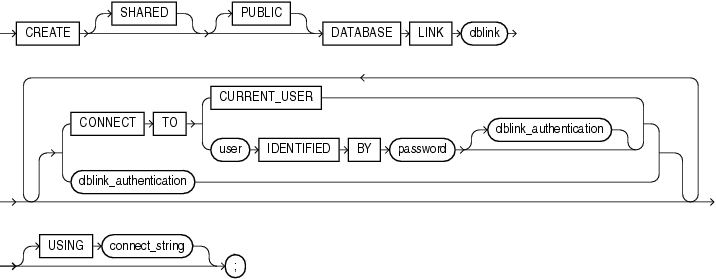In a couple of recent database migration cases, one of the main questions raised, was how to figure out all outgoing and incoming database links as they have to be modified after the massive migrations.
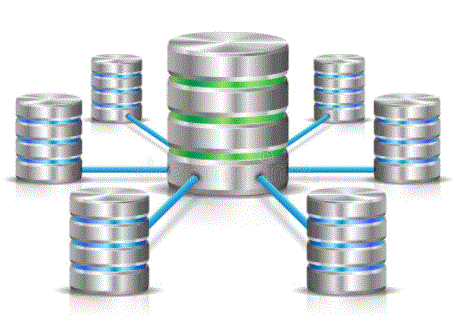
Outgoing database links is simple: DBA_DB_LINKS describes all database links in the database. And this view has been part of the database (at least) since 7.3.4
The tricky part is how to find all incoming database links. At least before 12.2, where a new view called DBA_DB_LINK_SOURCES, shows the information of the source databases that opened database links to the local database.
So, how about the databases that are version 12.1 and below?
An Oracle community discussion on the MOS DBA forum gives several ideas:
Option 1: Bruno suggests to “start from the listener logfile; with some “awk/sed/vi” work it should be possible to extract the list of “origins” of the connections… -> From this list, identify the database servers -> Search database links on relevant databases on these servers”.
Might work but might be rather tedious work if there are 100s of different servers.
Option 2: Brian suggests “to query V$SESSION to see active sessions from the other database server. Hint…look at the MACHINE column to see if it matches the other database server name. Querying V$SESSION will only work if the link is open when you query it. As such, you may want to add an AFTER LOGON trigger which writes an audit entry to a table if the connection is from that database server.”
If you create a logon trigger to insert all incoming connection via database link note that in 11g, you can do that using value sys_context(‘USERENV’,’DBLINK_INFO’) which will give us all information. But check first Doc ID 2593966.1 as there is Bug 18974508: sys_context(‘userenv’, ‘dblink_info’) returns incomplete information.
But before 10g, there is no DBLINK_INFO, we we must use x$k2gte:
select username, osuser, status, sid, serial#, machine,
process, terminal, program from v$session
where saddr in (select k2gtdses from sys.x$k2gte);
The above is documented in Doc ID 332326.1: How to identify a session started by a remote distributed transaction? The fixed table x$k2gte contains 2PC Global Transaction Entry. The column k2gtdses in x$k2gte has the session state object and this can be mapped to the saddr column of v$session.
But as explained by Mark, the problem is that until the trigger finishes the session the remote db link session is not considered to exist and only upon successful session connection does Oracle then go and update related facts about the session. Oracle does not guarantee read consistency on v$ views and the v$ views are based on x$ tables which are really program storage areas. These areas get updated at various points in the logic. It is possible that a logon trigger may not work in this specific case. An alternate approach would be to run a process every N time that just snapshots what is out there and records new remote queries. After all you really only need one capture per remote source whether you care about only database links or care about each client server.
One of the top database experts, Mariami Kupatadze, gave us a very elegant way of how to find remote sessions executing over a database link using x$k2gte, x$ktcxb, x$ksuse and v$session_wait in a single SQL statement.
A more detailed version called Identifying database link usage was written by John Hallas in 2015.
Long story short: for databases from 7.3 till 12.1 create a job capturing the distributed transactions based on the script given in Doc ID 104420.1 “Script to show Active Distributed Transactions”. And you can modify the scripts if not only the active remote transactions need to be captured. For 12.2 and after, just use the view DBA_DB_LINK_SOURCES.