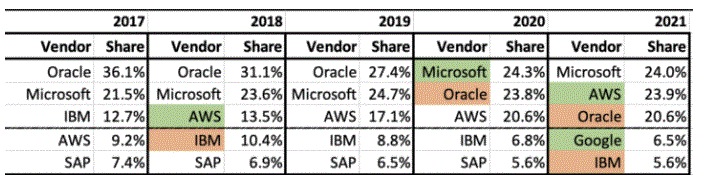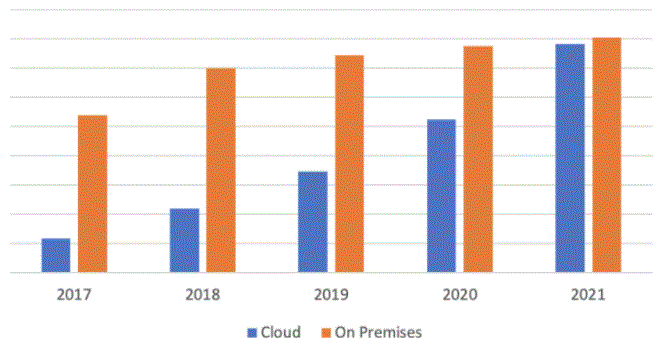“Automation applied to an inefficient operation will magnify the inefficiency” – Bill Gates
“Innovation distinguishes between a leader and a follower! – Steve Jobs
In the database industry, simplification, automation and innovation have sort of become buzz words – we hear them more often in meetings and see them in power point presentations than in the real world implementations. Databases are being patched, upgraded and migrated but how often automation and innovation are part of the process?
A recent article entitled “After The Pandemic, Don’t Simply Automate. Innovate” quoted an Accenture report that surveyed 1500 C-suite executives in 16 industries, 76% of respondents said they were struggling to scale the technology across their businesses. The numbers tell the story: A full 84% of C-suite executives believe they must leverage artificial intelligence (AI) to achieve their growth objectives.
A survey of database managers and administrators shows the benefits they expect from automation, plus what they think about DBAs’ current workloads. What are the highlights:
– 63% expect faster innovation from database automation
– 62% of the data pros expect that data will grow 25% or more annually at their enterprise over the next three years
– 66% said the DBA/data team’s overwork or scheduling issues are the biggest challenge in database deployments
– The majority of companies have not made significant automation gains in any key data management processes
– 69% of the DBAs think automation will make their job more business-centric.
So, why aren’t we seeing those innovative automations being implemented in full? Is it the DBA mindset, the business is behind the technology and the innovation, lack of time and resources, lack of knowledge and trust in the new?
We can try to look into the issue from the DBA perspective. Recently, Jeff Erickson listed the 3 Can’t Miss Ways to Turn Your DBA Skills into Gold. Here is my paraphrased version of these 3 ways:
1. Expand DBAs skils towards app development – Python, PL/SQL, etc.
2. DBAs should get into the data science game – look more into Oracle Autonomous Database which comes with Oracle ML, a rich library of machine learning algorithms
3. Convert the “A” in DBA from Administrator to Architect – look into big data and data architecture – big data is the driver for innovation in databases
At the end of the article he quoted Kerry Osborne about dealing with vast and growing data volumes: “That added complexity and scale should sound like a huge opportunity knocking“.
A interesting article by Duncan Harvey entitled What is the innovation, automation dynamic?, pointed out how autonomous systems are finally giving people the headspace they need to innovate at speed in the digital era.
So, is there a Database Automation Guide? Yes indeed!
Get a cloud boost with Oracle Autonomous!
Have a look of all Automatic features that came after Oracle 9i. Oracle 7 an 8 were probably the first releases added automatic functionalities to the database but the boost started with 9i. 20c is not skipping on that part either.

From all database brands arguably the Oracle Database is most advanced in terms of tools, automation features and innovation capabilities. Only from 11.2 until Oracle 20c, there are 133 new features purely focused on Automation. But I still see detabases where even old enough automation features (such as Automatic SQL Tuning) have not been yet implemented.
Let us look into few database brands:
SQL Server:
There are dozens of Automatic features and properties embedded into SQL Server:

Automatic Tuning can do a lot things such as Automated performance tuning of databases, Automated verification of performance gains and Automated rollback and self-correction. More importantly, it is the only database besides Oracle to have Automatic Indexing. It is worth checking how Automatic index management works in the Azure SQL database. Azure SQL Database analyzes your workload, identifies the queries that could be executed faster if you create an index, identifies indexes that are not used in a longer period of time, and identifies duplicated indexes in the database.
Db2:
IBM Db2 also has a relatively good list of Automatic features including self-tuning memory (single-partition databases only), Automatic storage, Automatic database backups, Automatic reorganization and Automatic statistics collection. The Db2 documenattion claims that the Db2® autonomic computing environment is self-configuring, self-healing, self-optimizing, and self-protecting but this is far behind what Oracle ADB has to offer. Tuning SQL is more difficult in Db2 than in Oracle and the single reason for that are the tools and features offered by both systems.
Redshift:
Amazon’s Redshift has a good set of features. Looking at what automation is like, we find enough for a relatively new database brand (Redshift, not PostgreSQL).
In terms of storage, it is mostly about how Redshift automatically takes care of data formatting and data movement into S3 and how with managed storage, capacity is added automatically to support workloads up to 8PB of compressed data.
There is of course Automated provisioning and Automated backups. Plus, Automatic workload management (WLM) uses machine learning to dynamically manage memory and concurrency, helping maximize query throughput.
Also, Amazon Redshift continuously monitors the health of the cluster, and automatically re-replicates data from failed drives and replaces nodes as necessary for fault tolerance.
Very much like Oracle RAC and Oracle Exadata, as of May 2020, Amazon Redshift now leverages Bloom filters to enable early and effective data filtering. Redshift automatically determines what queries are suitable for leveraging Bloom filters at query runtime.
Recently, Amazon Redshift also introduces ATS (= Automatic Table Sort), an automated alternative to Vacuum Sort. Automatic table sort complements Automatic Vacuum Delete and Automatic Analyze and together these capabilities fully automate table maintenance. Automatic table sort is now enabled by default on Redshift tables where a sort key is specified.
Amazon Redshift automatically takes incremental snapshots (backups) of your data every 8 hours or 5 GB per node of data change. You now get more information and control over a snapshot including the ability to control the automatic snapshot’s schedule.
In terms of SQL tuning, Amazon Redshift now automatically and elastically scales query processing power to provide consistently fast performance for hundreds of concurrent queries. The database automatically shuts down Concurrency Scaling resources to save you cost. Also, Amazon Redshift now updates table statistics by running ANALYZE automatically but that is no news for Oracle database users. Amazon Redshift improves query performance by automatically moving read and write queries to the next matching queue without restarting the moved queries.
Snowflake:
Looking into the Top 10 cool things about Snowflake, we see the fact that the JSON documents are stored in a table and optimized automatically in the background for MPP and columnar access. There is Automatic Encryption of Data and Automatic Query Optimization. No Tuning! Really cool as “It is all handled “auto-magically” via a dynamic query optimization engine in our cloud services layer. So, no indexes, no need to figure out partitions and partition keys, no need to pre-shard any data for even distribution, and no need to remember to update statistics.”
I like the “auto-magical” part 🙂
My interest was caught by the deep dive of the Revolutionary features of Snowflake that sets it apart — A Deep dive: all I found on automation was “Automatic scale down”. No comment here.
PostgreSQL:
If we look into the PostgreSQL Feature Matrix, we see only one feature about automation: Automatic plan invalidation. There is a mention of WAL Buffer auto-tuning and Autovacuum.
For databases such as MySQL, PosgreSQL and MongoDB, check this article: Why is Database Automation Important?
A recent discussion Oracle vs. PostgreSQL basically tells it all – in case you have the patience to read it – here are both sides:
Pro-Oracle: “Comparing Postgres with Oracle is a bit like comparing a rubber duck you might buy your three year old, with a 300000 ton super tanker. Do they both float? Yeah, but that’s about the only similarity.”
Pro-PostgreSQL: “So bottom line, PostgreSQL beats Oracle by far in my opinion, at least as far as installing it and sizes are concerned.”
Looking into the Features and Benefits of EDB Postgres Cloud Database Service, we see Automated Notifications, Automated Monitoring, Automated Backups and Automated Replica Failover.
Oracle
Of course, Oracle ADB (Autonomous Database) has all automation features embedded into the service but not all applications are certified or fit ADB. Not yet at least. Still, I think that most automation features can be easily implemented (into a non-ADB) with some prior testing and the benefits are enormous. The list if automation features is long – here are the major ones:

Features in 19c and 20c which are worth implementing (at least looking into and testing) are:
– Automatic Indexing
– Automatic SQL Plan Management
– Automatic Index Optimization
– Automatic Zone Maps
Automation and innovation go hand in hand. Database innovation in an enterprise involves using the database technology in new ways in order to create a more efficient organization and improve alignment between technology and business by completing the same DBA work with smaller teams by implementing automation features in the database to reduce storage and labor cost & increase system uptime and performance.
Bottom line for DBAs: regardless of the database, there is room for innovation in every database brand!