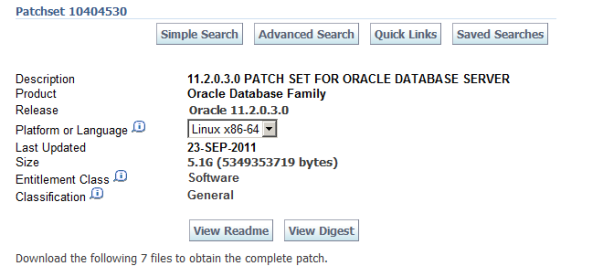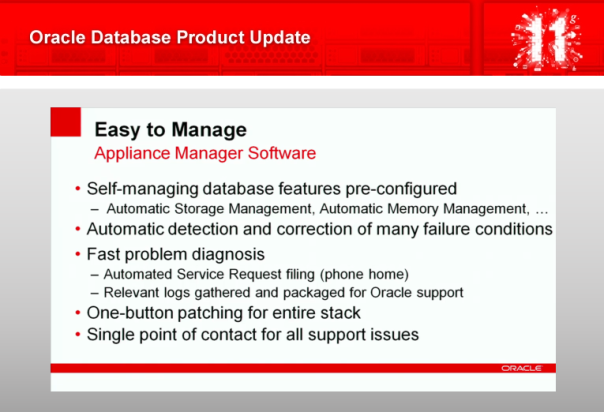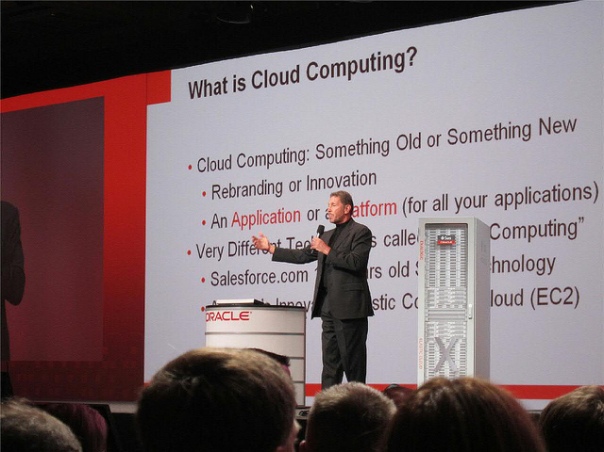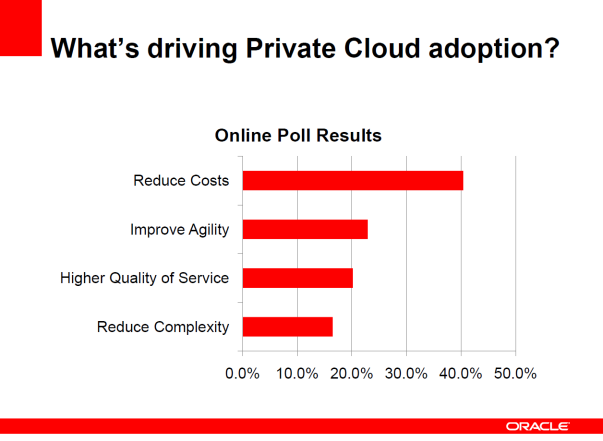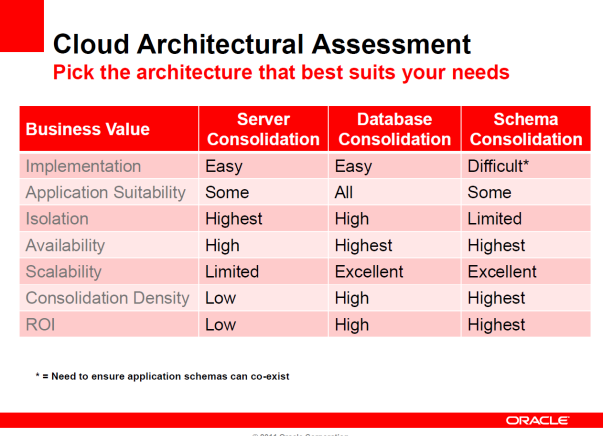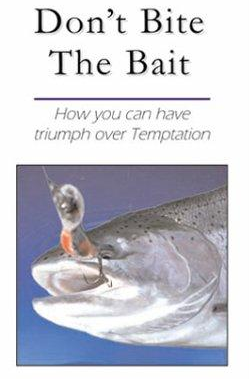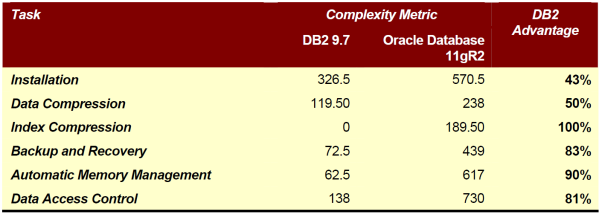Oracle Database 11g Release 3 (11.2.0.3) was released on the 23rd of September 2011.
For now, 11.2.0.3 is available only for Linux x86 and Linux x86-64 and we have to download about 5G of data (7 files altogether).
11.2.0.3 is a full installation of the Oracle Database software meaning that you do not need to install 11.2.0.1 before installing 11.2.0.3.
According to the ReadMe for 10404530, the list of bugs fixed for Oracle Database 11g Release 2 (11.2.0.3) is in document 1348303.1: List of Bug Fixes by Problem Type available on the My Oracle Support Web site. Check it out please. It is not a short one. Not at all.
The complete list of new features of 11.2.0.3 can be found here. They are by far much less than the new features of 11.2.0.2, here is a summery of these new features:
Oracle ACFS Snapshot Enhancements
Oracle ACFS Security and Encryption Features
Support for ACFS Replication and Tagging on Windows
Oracle LogMiner Support for Binary XML
SQL Apply Support for Binary XML
Oracle LogMiner Support for Object Relational Model
SQL Apply Support for Object Relational Model
Deprecation of Obsolete Oracle XML DB Functions and Packages
Oracle Warehouse Builder Support for Partition DML
Enhanced Partitioning Support in Oracle Warehouse Builder
Oracle Warehouse Builder External Table Data Pump Support
Oracle Warehouse Builder External Table Preprocessor Support
Compressed Table and Partition Support in Oracle Warehouse Builder
Support for PL/SQL Native Compilation
Starting with Oracle Database 11g Release 2 (11.2.0.3) you can enter the Proxy Realm information when providing the details for downloading software updates. The proxy realm identifies the security database used for authentication. If you do not have a proxy realm, then you do not have to provide an entry for the Proxy Username, Proxy Password, and Proxy Realm fields. It is case-sensitive.
The following initialization parameter is new to Oracle Database 11g Release 2 (11.2.0.3): AWR_SNAPSHOT_TIME_OFFSET
Starting with Oracle Database 11g Release 3 (11.2.0.3), Oracle Universal Installer displays a new screen, Grid Installation Options, which helps in the installation of the examples software on an Oracle RAC database. The examples software is installed in the selected Oracle RAC home on all the nodes where it exists.
Nothing impressive but with a new patchset we do not actually expect new features, rather we hope that all (did I just say all) old bugs have been somehow fixed.
Unfortunately, I am waiting for the accessibility of document 1348303.1: List of Bug Fixes by Problem Type.
Exadata does not currently support Database 11.2.0.3.
When downgrading from release 11.2.0.3 to 11.2.0.2, the following error is raised when you run @catdwgrd.sql (reference Bug 11811073): ORA-20000: Upgrade from version 11.2.0.2.0 cannot be downgraded to version.
Data Pump Export operations do not work if the DMSYS schema is not removed as part of the upgrade to release 11.2.0.3 (reference Bug 10007411).
Oracle Database release 11.2.0.1 or 11.2.0.2 upgrade to Oracle Clusterware release 11.2.0.3 is not supported if the 11.2.0.1 or 11.2.0.2 release of Oracle Grid Infrastructure for a cluster is installed in a non-shared Oracle home and the 11.2.0.3 release of Oracle Grid Infrastructure for a cluster is installed in a shared Oracle home (reference Bug 10074804).
Starting with release 11.2.0.3 of Oracle Database, the Data Mining Java API is deprecated.
Starting in release 11.2.0.3, configuring HTTPS with Oracle XML DB requires that you first set up SSL_CIPHER_SUITES to include SSL_DH_anon (reference Bug 8403366).
After upgrading from 11.2.0.1 or 11.2.0.2 to 11.2.0.3, deinstallation of the Oracle home in the previous version may result in the deletion of the old Oracle base that was associated with it. This may also result in the deletion of data files, audit files, etc., that are stored under the old Oracle base.
Database links imported from an 11.2.0.3 database into a version prior to 11.2.0.3 (including 11.2.0.2) will not be usable in the import database. Any attempt to use a database link will cause the following ORA-600 error: ORA-00600 [kzdlk_zt2 err], [18446744073709551601]
For features not available or restricted in 11.2.0.3, click here.
For a complete list of all possible bugs and issues, check on the Open Bugs.
11.2.0.3 was called Oracle Database 11g Release 3 for a short period of time but Oracle fixed the documentation.