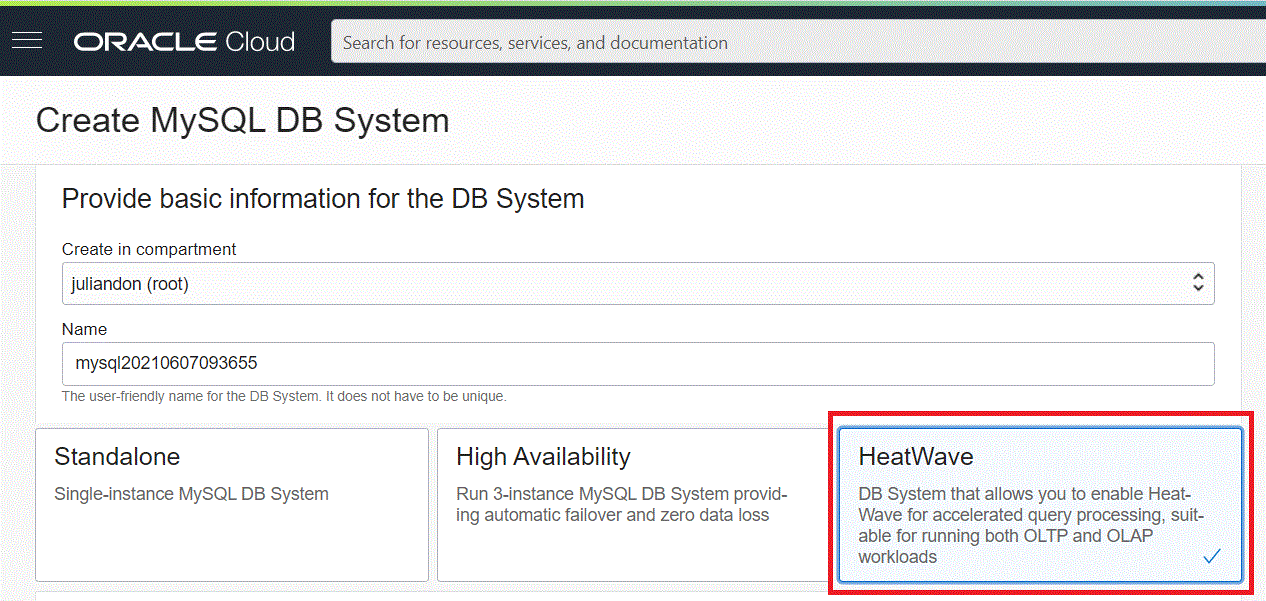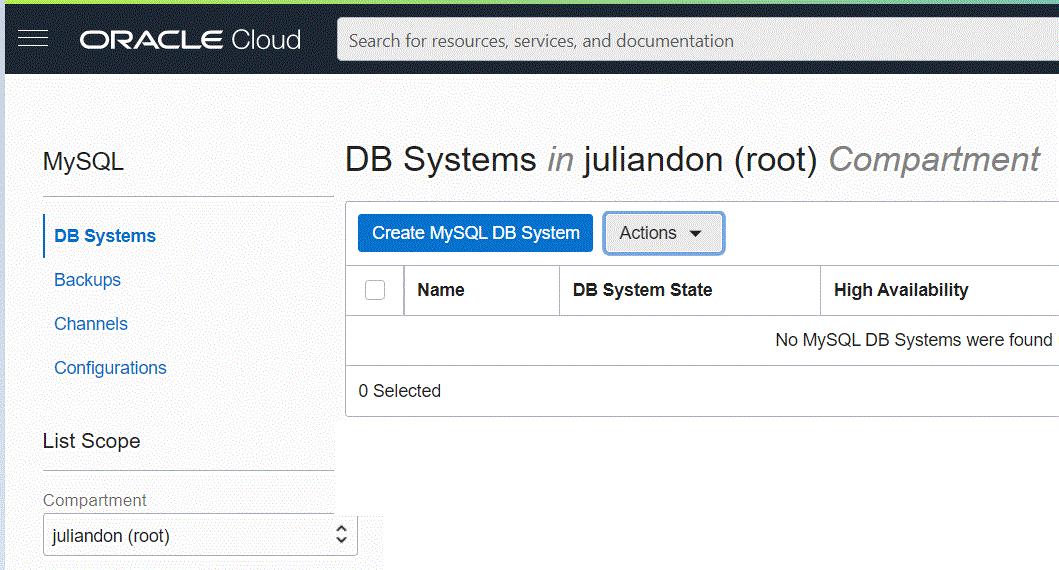Oracle 9i was released 20 years ago. Oracle Real Application Clusters (RAC) and Oracle XML DB were cool new things except for a few OPS DBAs who even stopped playing ping-pong if you know what I mean.
Now, Oracle 21c is available from the public cloud and and several other database brands are competing shoulder to shoulder with the Oracle database.
However, DBAs still go their separate own ways, just like at the end of the book “20 years after” by Alexandre Dumas.
Some are still focused mostly into on-premises database work, some are very cloud oriented and some are positioning themselves into the golden middle. Just like the Three Musketeers.
The DBA profession still stays the same: solid, desired by IT experts and for good or for bad – still arguably the most complex job in IT. Complex in both cloud and off-cloud.
In a recent study, the DBA profession is #7 in Best Technology Jobs, #19 in Best STEM Jobs and #55 in the top 100 Best Jobs:

According to the study, Database Administrators made a median salary of $93,750 in 2019. The best-paid 25 percent made $120,880 that year, while the lowest-paid 25 percent made $68,340:
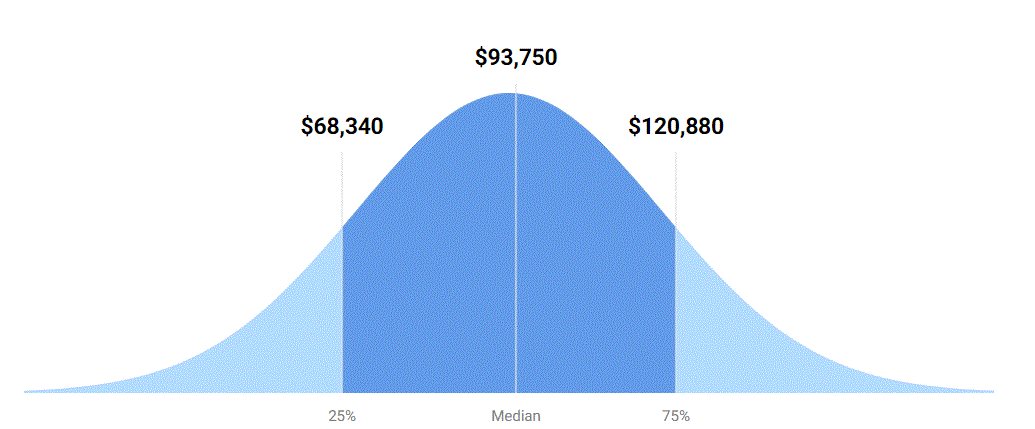
As we all know, it is still not all about the money… So, let us look at the rest.
Upward Mobility, meaning opportunities for advancements and salary are “Above Average”, same is the Stress Level, meaning work environment and complexities of the job’s responsibilities. But the Flexibility which means an alternative working schedule and work life balance is rated as “Average”.
I personally think that all 3 categories above are well rated, however there is another category called Job Security which totally depends on the DBA – it cannot be generalized.
It is worth reading Tim Hall’s What Employers Want : A Series of Posts and Learning New Things : A Series of Posts.
If you would like to know what will change, what new skills are required and how to work in hybrid environment, check The Cloud and Database Administration by Craig S. Mullins.
The Next Generation of DBAs is well described in Cloud DBA: The Next Generation of Database Administrator?
A DBA should be nowadays master of at least few database brands. There are several list and websites pointing towards the top/best databases but imho every database has its use cases and clients. Here are few:
Top 15 databases to use in 2021
Top 25 Best Database Management Software in 2021
6 Best Databases To Use In 2021
Best database software in 2021
And this one is from today, June 28th, 2021: Top 30 Most Popular Database Management Software: Complete List

Let me point out at the end that the Database field is rapidly changing – cloud native databases, NewSQL, etc. so DBAs are even more and more important. The application architecture is getting more diverse because of cloud and the newly emerging databases plus the transformation of traditional databases – think of Oracle Autonomous Database for instance.
As a DBA, there is always a database you like and prefer more than another one but once you are comfortable with the work you are doing, either on-prem or in the cloud – enjoy, learn new things and look into the future remembering you have chosen one of the best professions in the world!