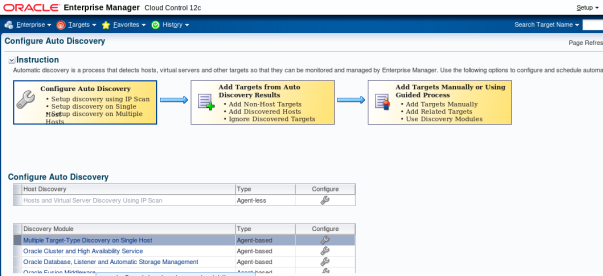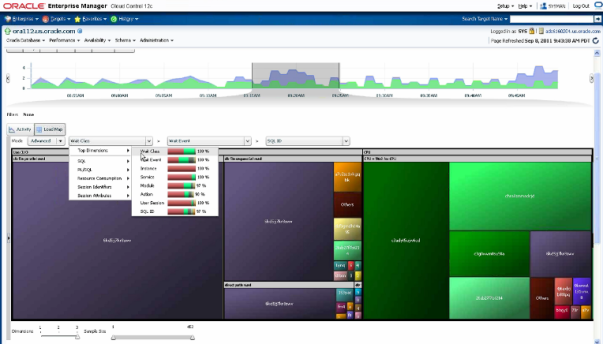During Oracle OpenWorld 2011, Oracle introduced Enterprise Manager Cloud Control 12c Release 1 (12.1.0.1). I have already done the first installation on OEL Linux 6 and I must say I am impressed with the product.
Oracle Enterprise Manager Cloud Control 12c came with new features covered in 12 areas:
– Framework Enhancements
– Database Management Features
– Fusion Middleware Management Features
– Oracle Fusion Applications Management
– Application Performance Management Features
– Cloud Management Features
– Incident Management Features
– My Oracle Support Integration
– Security Features
– Lifecycle Management and Provisioning Features
– Extensibility Support
– Coherence Management Features
In this post, I will present the new 20 DBA features of OEM CC 12c as documented by Oracle (the screenshots in between are from my own installation):
1. Database Creation Via Enterprise Manager Cloud Control
A wizard allows you to create an Oracle Database from within Enterprise Manager Cloud Control. You can create different configurations, including Single Instance and Real Application Clusters (RAC) databases, as well as file system and Automatic Storage Management (ASM) storage options.
2. Database Upgrade Via Enterprise Manager Cloud Control
You can now upgrade Single Instance and Real Application Clusters (RAC) Oracle databases through Cloud Control. This feature makes it possible to manage upgrades from a single console. You no longer have to access each individual database machine to perform upgrades.
3. Database Cloning Enhancements
Cloning procedures have been enhanced to capture configuration properties as well as the software payload. This is particularly useful when migrating databases from development to test to production or the reverse. A new EMCLI verb (clone_database) allows for database cloning using the same job type as the existing Clone Database feature of Cloud Control.
4. Oracle Exadata Server Management Enhancements
Oracle Exadata management capabilities now provide support for full target lifecycle management:
– Automatically discover Exadata targets
– Automatically create an Enterprise Manager System for end-to-end monitoring
– Provide extensive administration capabilities for databases, Exadata cells and Infiniband switches
– Simplify performance diagnostics with the help of in-depth performance charts covering all Exadata components
5. Manage Automatic Storage Management (ASM) Clusters as a Target
You can now manage clustered ASM resources as a single target, instead of each individual ASM instance having to be managed separately. Incident management and metric monitoring can be managed for the entire cluster.
6. Database Configuration Compliance Standards Support
Oracle database configuration data can now be managed within the new configuration and compliance standards frameworks.
7. Emergency Performance
This feature allows a DBA to diagnose and troubleshoot a hung or extremely slow database using the memory access mode. This mode is designed to bypass the SQL information retrieval layer and read performance statistics directly from the SGA of the target.
8. Database Backup and Restore Enhancements
You can now use Enterprise Manager Cloud Control to centrally maintain the settings for Oracle database and file system backups. This enhancement enables you to apply uniform settings to multiple databases and file systems when backing up multiple objects—all in one operation. Users can perform a backup on multiple databases concurrently or sequentially in one deployment procedure. An Oracle Home OSB tape backup can be restored either to the original or to a different location, and the restored Oracle Home can be reconfigured to function in the newly restored location.
9. Database System Discovery Enhancements
As the database system is now built upon the new target and association model, you can use it to monitor and manage a database’s storage, connectivity, and high availability. This also enables you to easily monitor and manage the applications that are dependent on the database. The database discovery functionality is enhanced to work with the new discovery framework and to provide a reliable workflow to create a database system.
10. Change Plans Added to Change Management Pack
As part of the Oracle Change Management Pack, the new Change Plans function allows application developers and database administrators to encapsulate schema changes needed to be made to a database into a “change plan,” which can be used to document, capture, and apply schema changes. Change Plans are also integrated with developer and DBA tasks into SQL*Developer and Oracle Enterprise Manager task automation. This integration reduces the manual processes between the various stakeholders involved in the process of promoting planned changes across enterprise databases while ensuring the integrity of the process.
11. Compare Period Advisor
This feature compares the performance of a database over two different time ranges. It analyzes changes in performance, workload, configuration, and hardware to highlight changes between the two time periods. The Compare Period Advisor gives the DBA the ability to compare two arbitrary periods of time.
12. Compare Functionality
The Compare functionality has been enhanced with new capabilities such as template support, system level comparison, and change notification. Users can now selectively include or ignore types of differences. Output of a comparison can easily be saved and exported, both in printable (for example, plain text) and data-centric (for example, CSV) formats. Users can select comparison start and end dates and view a history of changes for composite targets.
13. Active Reports
A new Active Reports function allows users to save performance data into an HTML file. Once saved, the report can be used for offline analysis or sent to other users, including Oracle Support. Active Reports enhances the visual representation of performance data and facilitates the convenient exchange of complex data.
14. Real Application Testing and Data Masking Integration
Real Application Testing and Data Masking integration provides users with the ability to perform secure testing in situations where data in production needs to be shared by nonproduction users due to organization or business requirements. Typically testing is done in a nonproduction environment or by a different group or organization. This integration addresses a common requirement that the data used for testing be shared in a manner that adheres to data privacy and compliance regulations.
15. Application Templates for Data Masking and Data Subsetting
This feature provides predefined data masking and data subsetting templates for applications. It allows users to automatically create test systems based on best practices recommendations.
16. Data Subsetting
Data subsetting provides the ability to create a smaller sized copy of the original production data that can be given to developers for testing. While it is a data subset, the referential relationships are preserved so that the data set is complete. This allows enterprises to lower storage costs while making production data available to developers for testing, without having to incur the storage footprint of the entire production database.
17. Application Data Model Support for Data Masking
The application data model (ADM) now stores the sensitive data elements used to generate mask definitions dynamically. Instead of having to manually discover sensitive data, the application data model identifies and stores the sensitive data elements.
18. Reversible Data Masking
Using encryption and decryption algorithms, reversible masking allows encryption of a user’s data deterministically into a format chosen by the user as a regular expression. Unmasking reverses the process to revert back to the original data. This feature is useful in environments where sensitive data needs to be masked and sent to a third party for processing. Coupling integrated masking with the application data model (ADM), an application’s data model is now available for certain packaged applications and can serve as a knowledge base containing sensitive column and data relationships.
19. Performance Diagnostics Enhancements
With the interactive user interface in the Active Session History (ASH) Viewer, users now can visualize the many performance dimensions that were not available to them in earlier releases. The Enhanced Enterprise Manager Performance and Top Activity pages allow users to visualize the multidimensional data in ASH. The ASH viewer enhances the performance troubleshooting capabilities of a DBA by providing the facility to detect skews in workload. Emergency ADDM adds performance diagnostics for databases suffering from severe performance problems.
20. Streams and XStreams Support
Streams and XStreams configurations can now be managed and monitored using Cloud Control. In addition to improvements in configuration and performance monitoring screens, logical change record (LCR) tracking is available for high-level diagnosis of replication issues. Cloud Control also simplifies the management and monitoring of replicated environments.