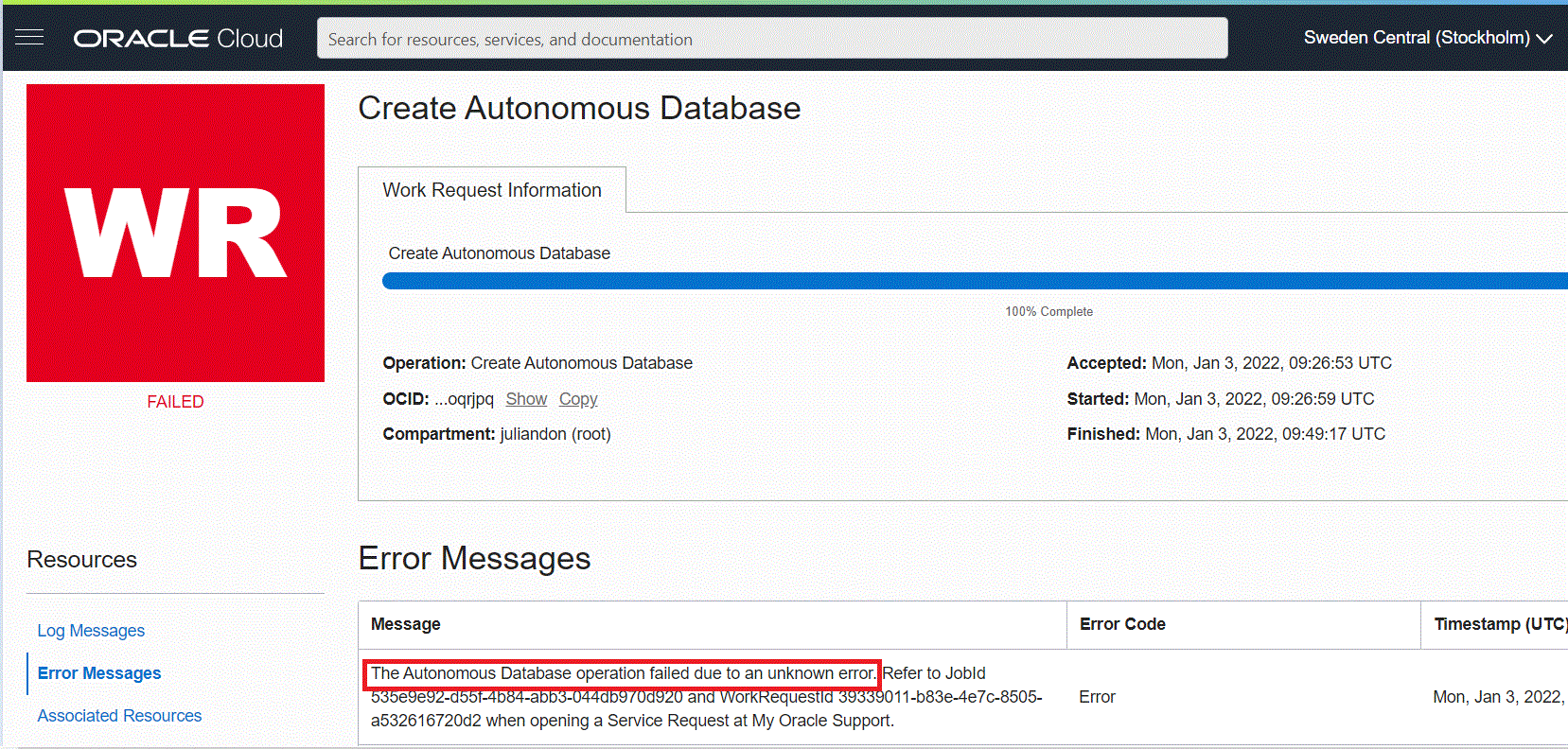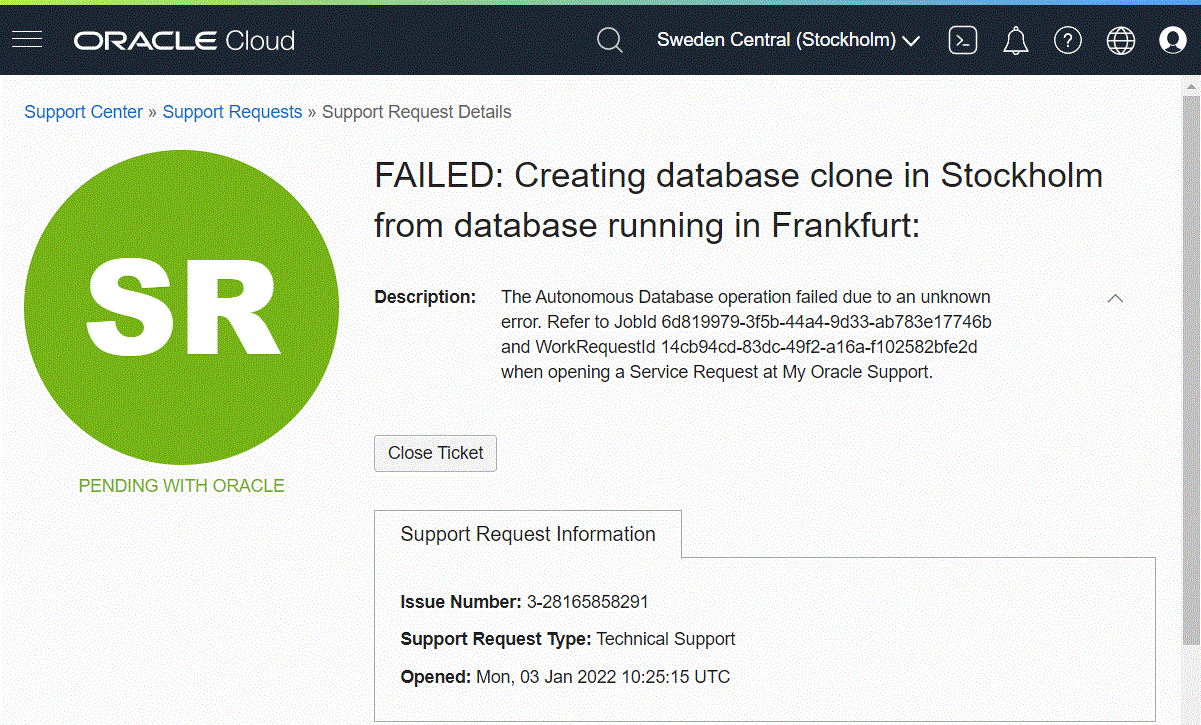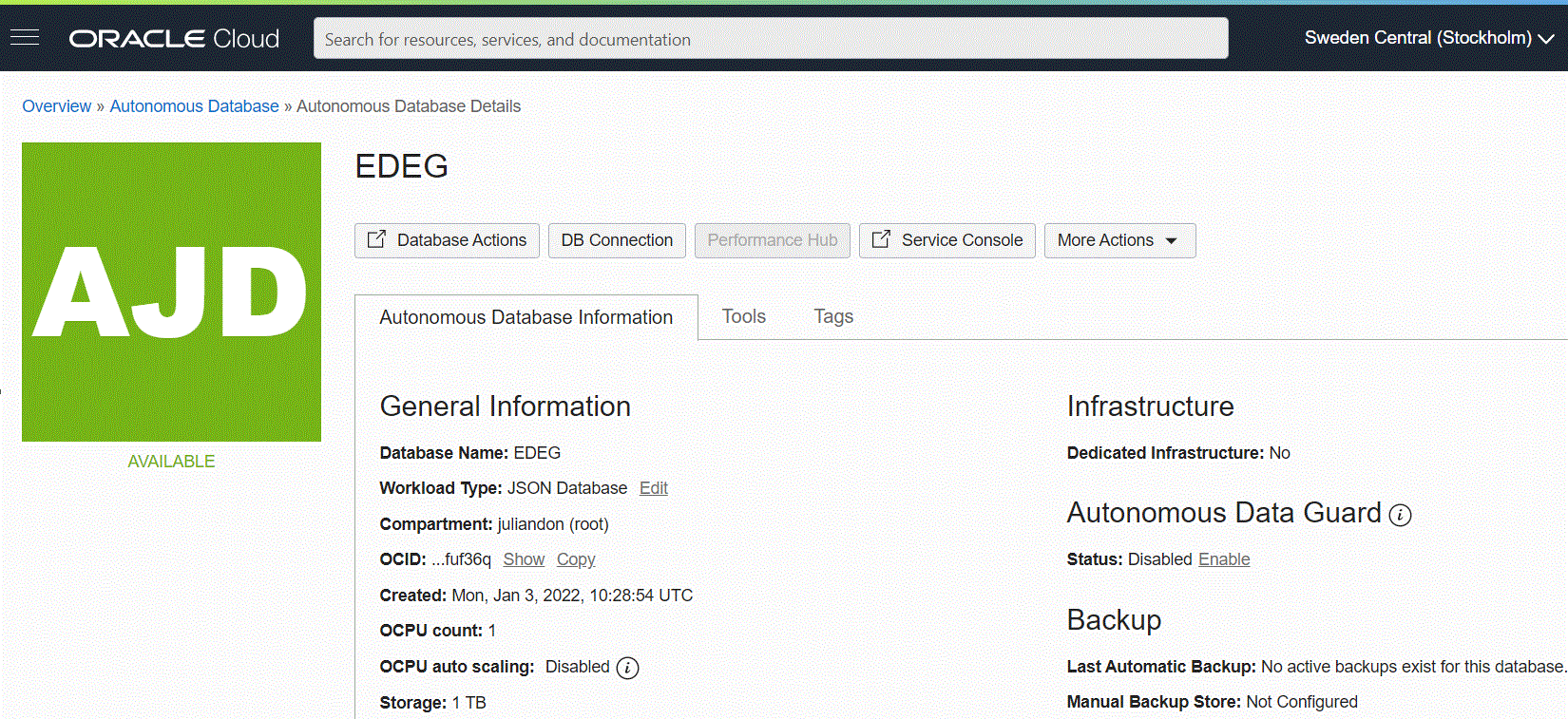Two new objects have been recently introduced in the Oracle Autonomous Database on Shared Exadata Infrastructure.
1. The first one is the CS_SESSION package.
When you open a connection to the Autonomous Database, that session is assigned a consumer group. But consumer groups affect the concurrency and the DOP (degree of parallelism). HIGH service is run in parallel while LOW service runs in serial. So for example, if you have a PL/SQL procedure or function that has to execute statements in the same session with changing consumer groups, the way is to use the new CS_SESSION.SERVICE_NAME procedure.
The number of concurrent statements run in the database depends on 2 factors: the type of the service name and the numbers of the Oracle CPUs provisioned for the ADB:
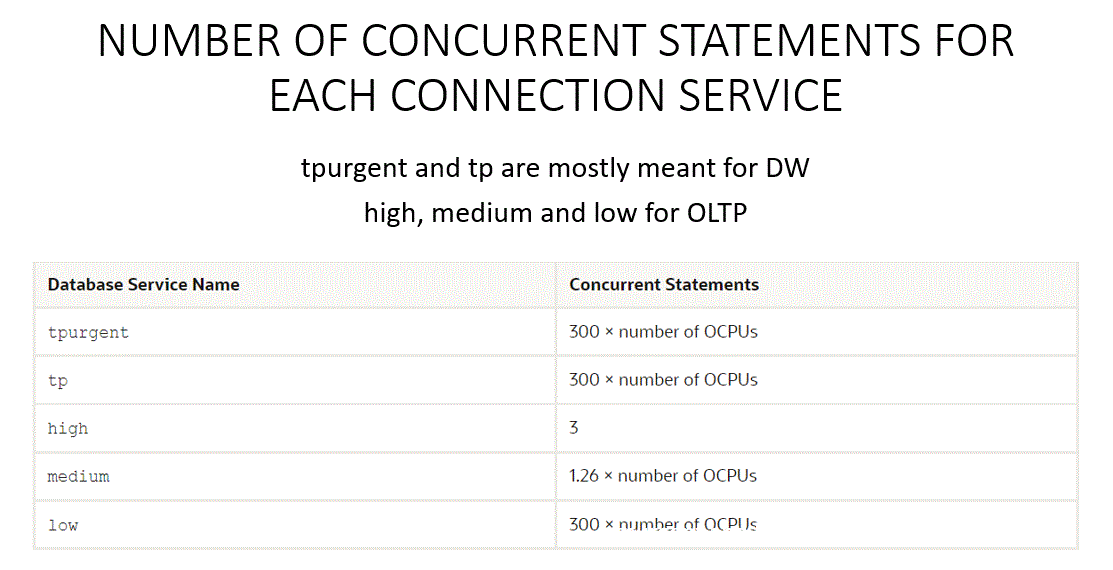
The new package CS_SESSION contains only one procedure: SERVICE_NAME. My current version is 19.14, I am not sure if the package/procedure is included in all lower RUs. Most likely it is.

The valid values accepted as an IN parameter are: HIGH, MEDIUM, LOW, TP and TPURGENT.
After running the procedure, Oracle does not reset any session attributes. Anything the user set for their session before calling this procedure will continue as-is.
The ADMIN user is granted EXECUTE privilege on CS_SESSION with GRANT OPTION. The privilege is also granted to DWROLE without the GRANT OPTION.
Here is how to change the consumer group from LOW to TPURGENT:

You might get the following error:
ORA-02097: parameter cannot be modified because specified value is invalid ORA-01031: insufficient privileges ORA-06512: at “C##CLOUD$SERVICE.CS_SESSION”, line 142
Note there is an open bug for this.
You can create an AFTER SET CONTAINER trigger if you would like to limit the values a user can set for the consumer group session. You might not want that all users can set to TPURGENT but allow them go with TP only.
2. The second new object is the DB_NOTIFICATIONS view which stores information about maintenance status notifications and timezone version upgrade notifications for the ADB instance. Let us describe the view

and check what is in it:
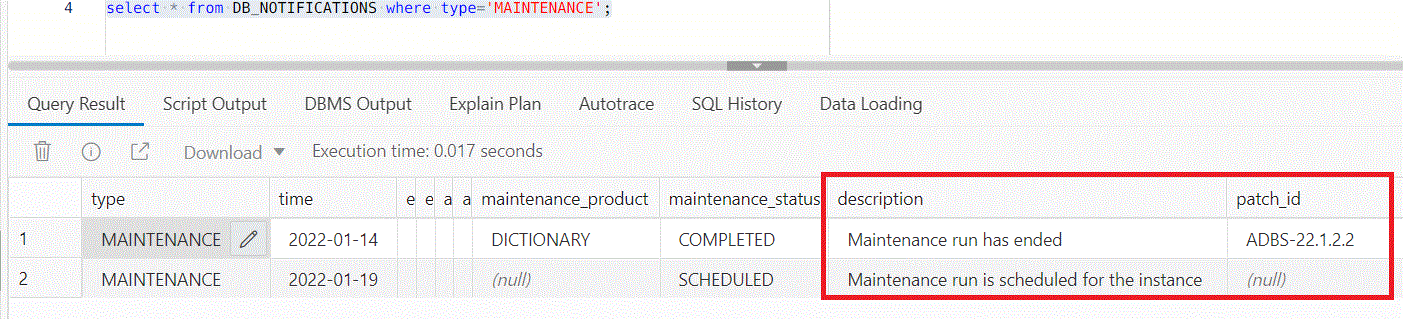
As we can see there was a patch run on the data dictionary and there is another maintenance scheduled for the 19th of January.
3. Good to know that we can now use GitHub Raw URLs with DBMS_CLOUD APIs to access source files that reside on a GitHub Repository.
4. Also, the DBMS_PIPE package is now available in the Autonomous Database.